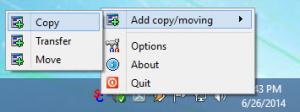Supercopier
1.6.1.5
Size: 12.9 GB
Downloads: 4846
Platform: Windows (All Versions)
The good part about using Supercopier is that it is a vey useful alternative to the files copy dialog that Windows has to offer. Thanks to Supercopier you can copy, transfer, and move data efficiently.
The bad part about using Supercopier is that the software is deprecated. You’re well advised to use Utracopier instead. You see, Ultracopier is the modern version of Supercopier.
Supercopier is available for Microsoft’s Windows operating system and for Apple’s Mac OS X. I don’t know about Mac OS X, but getting Supercopier up and running on a Windows PC is an effortless task. Little time will be spent on downloading the Supercopier installer and little effort will be put into completing the installation process.
As mentioned above, you should consider Supercopier deprecated and use Ultracopier instead. A prompt will show up every time you launch the application and will inform you of this fact. Check the “Don’t show again” box if you don’t want to see this prompt every time you launch Supercopier.
While Supercopier is running, an icon will be displayed in the system tray. Left click this icon to disable/enable Supercopier. Right click the icon and you will be presented with the following options:
Add copy/moving – select a copy, transfer, or move job.
Options – access the Options menu and play with several settings.
About – view the Supercopier version you’re using.
Quit – close the application.
While Supercopier is running, it automatically takes over any copy, transfer, or move job. If you Ctrl + C and Ctrl + V to copy some files from Folder A to Folder B for example, the copy job will be performed via Supercopier. It must be mentioned here that Supercopier comes with a few handy features: play/pause the job, apply a speed limitation, on-error resume.
Supercopier is free and open source software released under a GNU GPL.
If you need an alternative to the files copy dialog Windows has to offer, Supercopier is here to provide one.
Pros
Supercopier is available for Windows and Mac. Installing Supercopier on a PC is an effortless task. Left click the system tray icon to enable/disable the application. While Supercopier is running, it automatically takes over any copy, transfer, or move job. Supercopier is free and open source software released under a GNU GPL.
Cons
You should consider Supercopier deprecated and use Ultracopier instead.
Supercopier
1.6.1.5
Download
Supercopier Awards

Supercopier Editor’s Review Rating
Supercopier has been reviewed by George Norman on 01 Jul 2014. Based on the user interface, features and complexity, Findmysoft has rated Supercopier 3 out of 5 stars, naming it Very Good